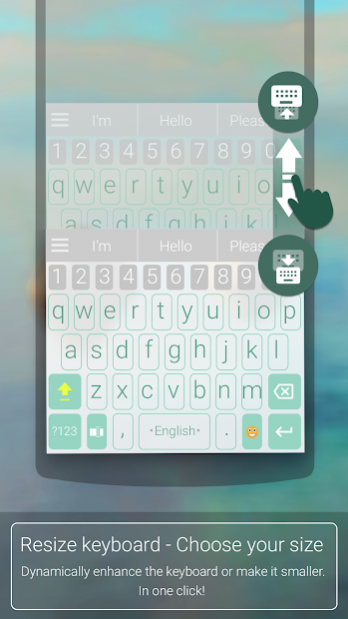ai.type keyboard Lite 2020 1.2.9
Free Version
Publisher Description
95% of ai.type capability in 25% of storage size
lightweight and fast!
With new set of setting, new home screen and action buttons.
less then 10MB in size, compare to 40MB of our full ai.type keyboard version, or about 30MB for other well known keybaord.
and it keep getting smaller! stay up- to-date with latest release!
Support new Emoji 12.1 for 2020
NEW 😍 517 new emojis
New design for all emojis!
Shown for the first time are otter emoji, ringed planet, beverage box, and pinching hand emojis, amongst other
👫 Woman and Man Holding Hands
👭 Women Holding Hands
👬 Men Holding Hands
In total, 23 new gender-neutral emojis have been added to the mix. These include a gender-neutral fire fighter, astronaut, person in wheelchair, judge, and more. With skin-tone support included.
To get the new emojis, You must download latest "ai.type Emoji Keyboard plugin"
ai.type is the smartest, most personalized keyboard for smartphones and tablets. With over 50 million users worldwide, we transform the messaging experience.
Our app lets you type better and faster by learning your writing style, it allows you to customize and personalize your keyboard the way you like.
Feature-set highlights
Design keyboard layout, change themes, colors, fonts, use more than 800 emoji, and express yourself exactly the way you want to.
★ Thousands of free themes - Choose any of the free and attractive keyboard themes out of thousands available themes as part of our Theme Market.
★ Design and share your theme - Design personalized layout (background, colors, fonts…), Share theme with friends and upload theme to our app Theme Market where millions of other users can see, rate and ⬇ download them.
★ Extent Emoji Support - Enjoy our new Emoji scrollable layout helping you to easily navigate through 800 different emoji and more than 1000 graphical chars.
★ Auto suggested Emojis - Let us help and suggest the right 🙏 Emoji 😍 based on the words you use and context 🚄💑 🍩.
★ Next word prediction, completion & auto-correction - Context based next word prediction and auto-correction based on your own unique writing style. Auto prediction, available in more than 50 languages
★ Swipe - Write faster by swiping your finger from key to key.
★ Personalize - Select 🔧 your keyboard's look & feel, functionality and create your own custom keys & shortcuts. Set ANY image as your background image
Dynamically resize your keyboard size according to your needs.
★ Efficient top row - Use our top (5th) row to efficiently add numbers, punctuation and emoji, from within the primary keyboard screen.
★ On-keyboard search - to help you find 🔎 text instantly.
★ Voice Narration - Dictates 🔊 the words as you type them.
★ Select your font - Select the correct font for different messages!
★ Customized animated message - GIF, Sticker, support including one search for Emoji, Gif & Stickers at once!
Language Support
Supports over 50 Languages including :
Arabic-العربية , English , Spanish-español , French-français , Russian-русский
Support & Questions
Visit our Help & FAQ pages to find videos, answers & tips, and open a support request: http://www.aitype.com/support/
You can also send us an email to support@aitype.com
About ai.type keyboard Lite 2020
ai.type keyboard Lite 2020 is a free app for Android published in the PIMS & Calendars list of apps, part of Business.
The company that develops ai.type keyboard Lite 2020 is ai.type. The latest version released by its developer is 1.2.9.
To install ai.type keyboard Lite 2020 on your Android device, just click the green Continue To App button above to start the installation process. The app is listed on our website since 2020-05-06 and was downloaded 3 times. We have already checked if the download link is safe, however for your own protection we recommend that you scan the downloaded app with your antivirus. Your antivirus may detect the ai.type keyboard Lite 2020 as malware as malware if the download link to com.aitype.android.lt is broken.
How to install ai.type keyboard Lite 2020 on your Android device:
- Click on the Continue To App button on our website. This will redirect you to Google Play.
- Once the ai.type keyboard Lite 2020 is shown in the Google Play listing of your Android device, you can start its download and installation. Tap on the Install button located below the search bar and to the right of the app icon.
- A pop-up window with the permissions required by ai.type keyboard Lite 2020 will be shown. Click on Accept to continue the process.
- ai.type keyboard Lite 2020 will be downloaded onto your device, displaying a progress. Once the download completes, the installation will start and you'll get a notification after the installation is finished.